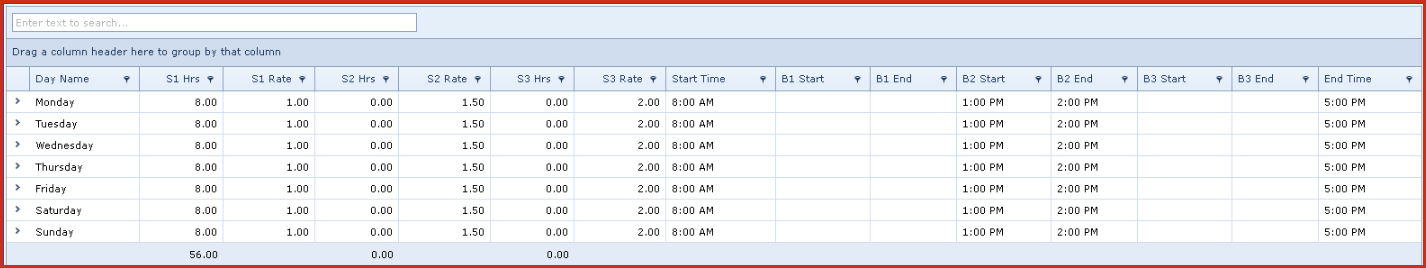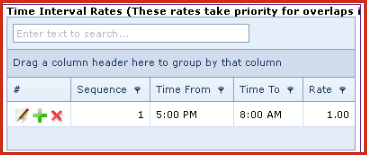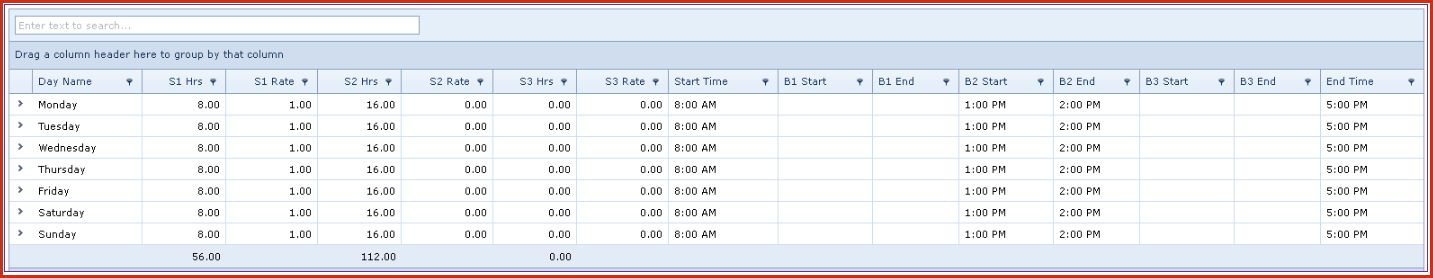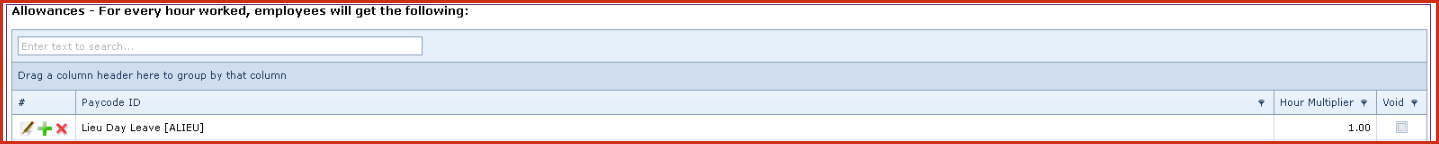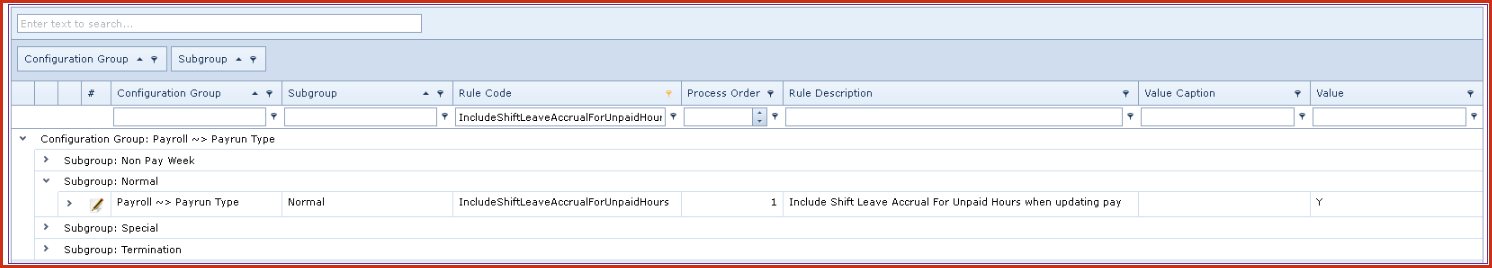ERP regulation of Fiji defines
the following policies to pay out extra hours to employees:
- Pay all hours as "Normal
Hours".
- Push extra hours as "Leave
in Lieu".
- Pay extra hours as "Time
and Half" and "Double Time".
Scenario 1: Employers wish to
pay everything as "Normal Hours"
In this example, a day shift
(8am-5pm) with a 1-hour lunch break (1pm-2pm) is used.
Instructions on how to setup:
- Configure the Shift to have
"S1 Hours" as the normal hours per day.
- Set the "S2 Hours" and "S3
Hours" to 0.
- Configure the "Time
Intervals" for hours outside the shift to use rate of 1.
Figure 1: Time Control Setup
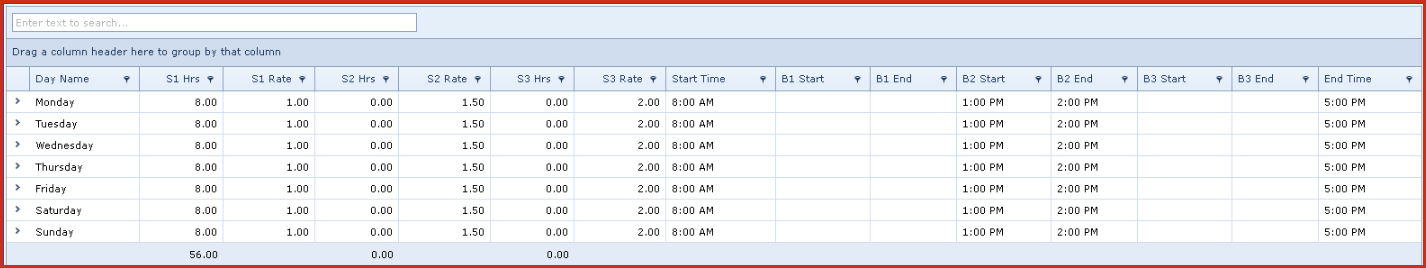
Figure 2: Time Interval Rates
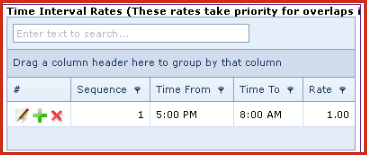
Scenario 2: Employers wish to
push extra hours as Lieu
The following changes were
done to achieve this scenario:
- Pay codes "Normal Hours
[ANHRS]", "Time & Half [ADHLF]" and "Double Time [ADTIM]" use the Shift
rates (S1 Rate, S2 Rate, S3 Rate) when importing time from ESS to payroll.
- The leave code must be
allocated to the employee for the system to accrue the hours as leave.
Instructions on how to setup:
- Configure the shift to have
"S1 Hours" as the normal hours per day.
- Set the "S2 Hours" and "S3
Hours" as hours for overtime.
- Set the "S2 rate" and "S3
rate" as 0.
- Configure the Leave code to
accrue overtime that is not paid under "Shift Allowances".
- Enable configuration
"Include shift leave accrual for unpaid hours when updating pay".
Figure 3: Time Control
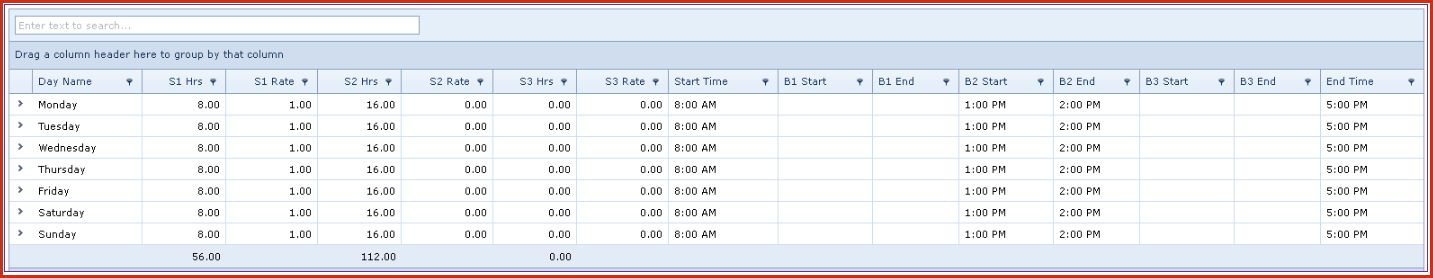
Figure 4: Shift Allowance at Leave
Code
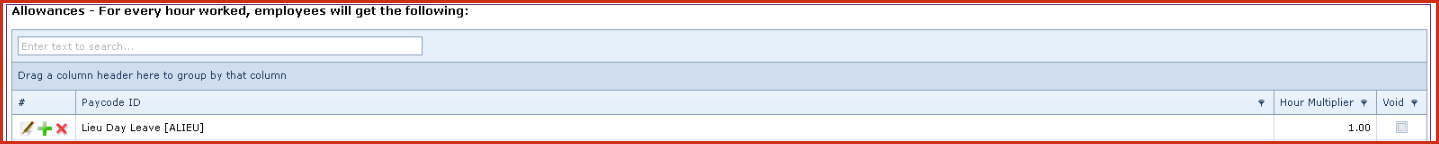
Figure 5: Configuration
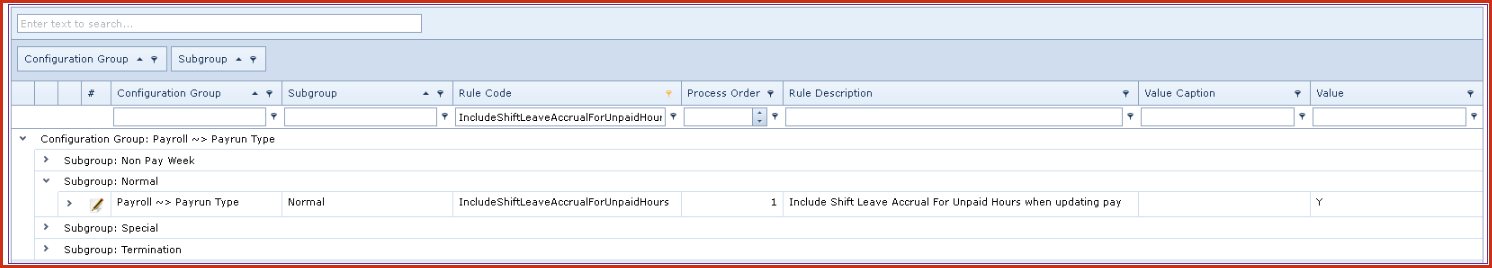
 Link Technologies - LinkSOFT Documentation
Link Technologies - LinkSOFT Documentation  Link Technologies - LinkSOFT Documentation
Link Technologies - LinkSOFT Documentation